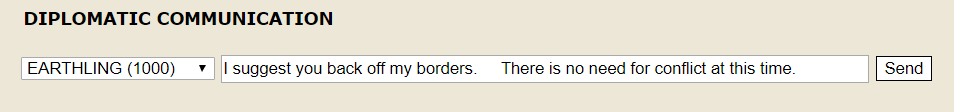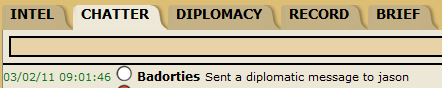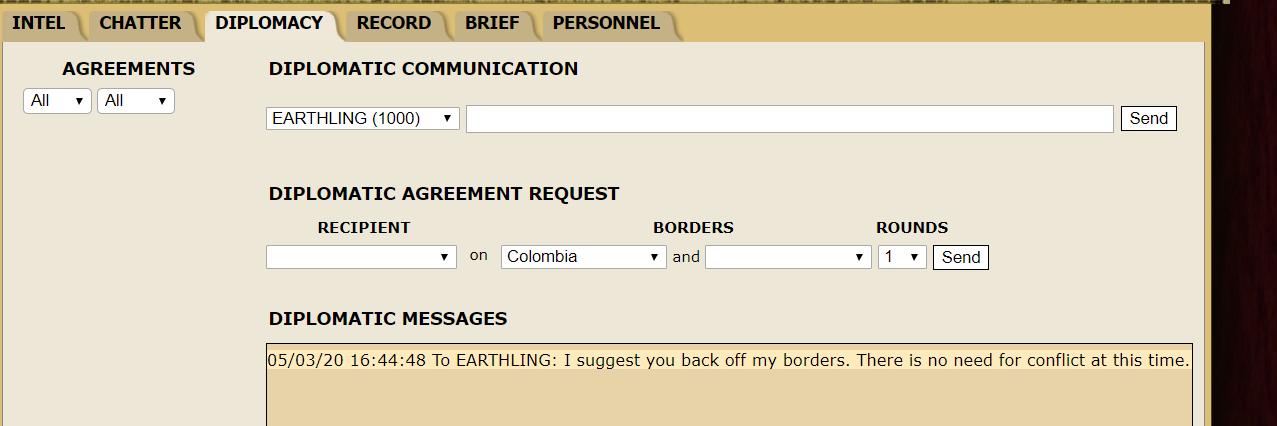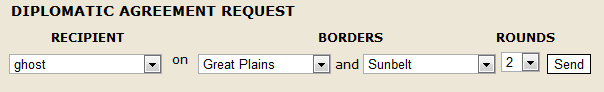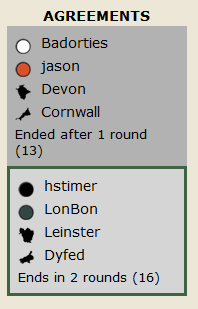Difference between revisions of "Diplomacy"
KungFuDuet (talk | contribs) |
m (Change sentence, Bold link) |
||
| Line 30: | Line 30: | ||
[[file:diplo4.png]] | [[file:diplo4.png]] | ||
| − | if agreed upon, will create a truce for 2 rounds over the Great Plains and Sunbelt borders. This means that if either player attempts to attack over that border they will be warned against breaking a diplomatic agreement. | + | if agreed upon, the diplomacy will create a truce for 2 rounds over the Great Plains and Sunbelt borders. This means that if either player attempts to attack over that border they will be warned against breaking a diplomatic agreement. |
| − | Diplomatic agreements can be broken, however doing so may result in your [[Profile#Rank_and_Stats|diplomacy score]] being reduced, as well as being known as kind of a douche bag. | + | Diplomatic agreements can be broken, however doing so may result in your '''[[Profile#Rank_and_Stats|diplomacy score]]''' being reduced, as well as being known as kind of a douche bag. |
[[file:diplo5.png|left]]If a player breaks one of your agreement you will be given the option to confirm or not whether to charge it as an official break. | [[file:diplo5.png|left]]If a player breaks one of your agreement you will be given the option to confirm or not whether to charge it as an official break. | ||
| Line 38: | Line 38: | ||
When you send a request to another player, they will have one turn to confirm or reject the offer, otherwise the request will be voided. All requests are noted in the public chat, although the specifics are left out. Agreed upon requests from all players will appear in the Diplomatic Messages section. | When you send a request to another player, they will have one turn to confirm or reject the offer, otherwise the request will be voided. All requests are noted in the public chat, although the specifics are left out. Agreed upon requests from all players will appear in the Diplomatic Messages section. | ||
| − | Agreed upon requests will appear in the left column of the [[Game_Interface#Info_Tabs|Diplomacy Tab]]. If the agreement is still active, it will have a green outline. If it has been broken, it will have a red outline. Expired agreements have no outline. | + | Agreed upon requests will appear in the left column of the '''[[Game_Interface#Info_Tabs|Diplomacy Tab]]'''. If the agreement is still active, it will have a green outline. If it has been broken, it will have a red outline. Expired agreements have no outline. |
| − | |||
== Strategies and tips == | == Strategies and tips == | ||
Revision as of 16:07, 23 August 2011
Diplomacy, what is it?
Diplomacy is a system within MajorCommand that will allow you to communicate privately with your opponents and set up diplomatic agreements.
All diplomacy is conducted in the Diplomacy tab on the game page.
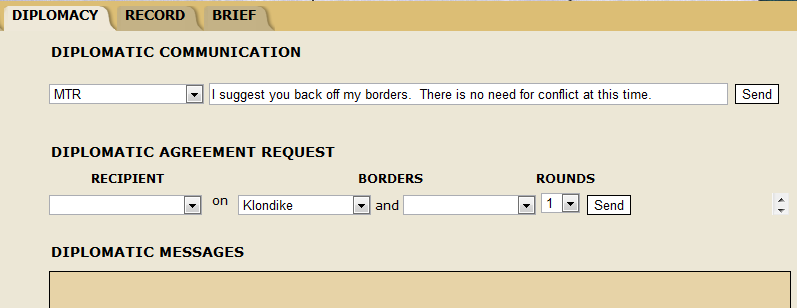
Diplomatic Communication
This will allow you to send a private message to another player or team mate. While other players cannot read the content of your message, they will be alerted that you have sent one.
Sending a message like this,
Will result in this being diplayed in the public chatter.
All diplomatic communications and events will be logged in the messages section.
Diplomatic Agreements
Diplomatic Agreements are truces over a set of borders. A request that is structured like this,
if agreed upon, the diplomacy will create a truce for 2 rounds over the Great Plains and Sunbelt borders. This means that if either player attempts to attack over that border they will be warned against breaking a diplomatic agreement.
Diplomatic agreements can be broken, however doing so may result in your diplomacy score being reduced, as well as being known as kind of a douche bag.
If a player breaks one of your agreement you will be given the option to confirm or not whether to charge it as an official break.
When you send a request to another player, they will have one turn to confirm or reject the offer, otherwise the request will be voided. All requests are noted in the public chat, although the specifics are left out. Agreed upon requests from all players will appear in the Diplomatic Messages section.
Agreed upon requests will appear in the left column of the Diplomacy Tab. If the agreement is still active, it will have a green outline. If it has been broken, it will have a red outline. Expired agreements have no outline.
Strategies and tips
Successful diplomacy is an art and the best practitioners will often employ psychological and behavioral tactics to be effective. Here are some general tips.
- You can attempt to force an agreement by putting a large stack on someones borders and then sending a request. This effectively signals "Agree or die"
- Think a few rounds ahead. If the reserve amount is high, then it may be wise to request a truce on a border in which a player might attack you with a large force when they call up their reserves. The inverse is to not truce on a border then you may need to attack through in the next few rounds.
- Do not accept long standing agreements. A request for a seven round truce may just back you into a corner as the state of the game may be vastly different in seven rounds. Stick to one to three round truces that give you some flexibility.
- Be careful of the sneak around. Just because you have a truce over A and B, doesn't mean a player can't attack from A to C then to B. Locking down a proper border may result in many agreements. If your opponents region borders three of your regions, then you will need three agreements to lock that border down.