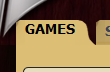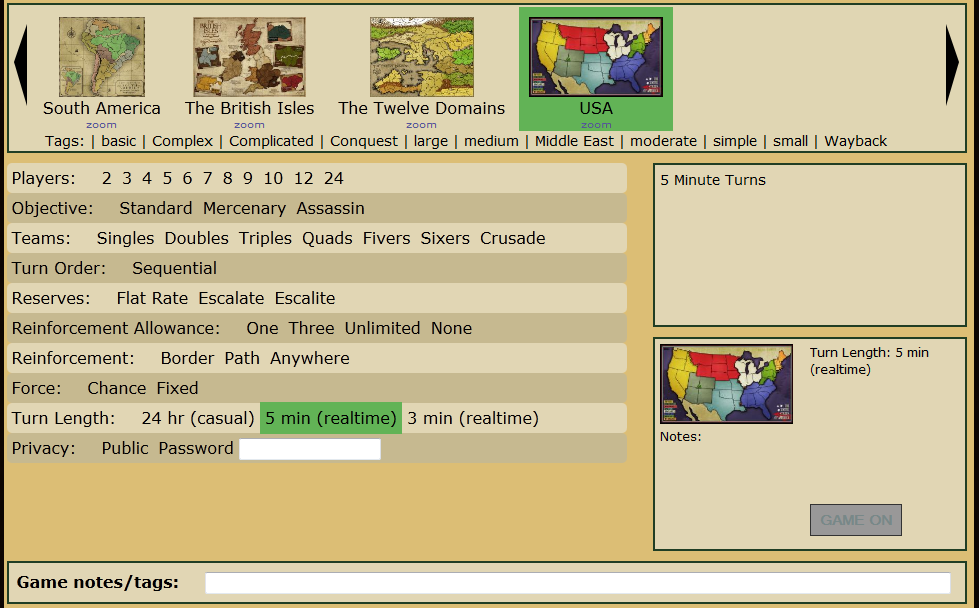Difference between revisions of "Starting and joining a game"
From Major Command - Risk Game Wiki
| Line 1: | Line 1: | ||
== Start a game == | == Start a game == | ||
| − | #Click the games tab in the top left corner.[[File:Gamestab.png]] | + | #Click the games tab in the top left corner. |
| − | #Click Start a game [[File:Startgame.png]] | + | [[File:Gamestab.png]] |
| − | #Choose your game options [[File:Gameoptions.png]] | + | #Click Start a game |
| + | [[File:Startgame.png]] | ||
| + | #Choose your game options | ||
| + | [[File:Gameoptions.png]] | ||