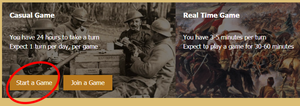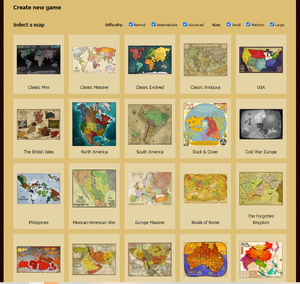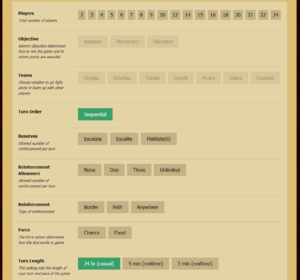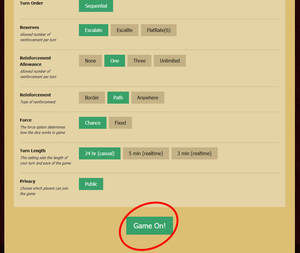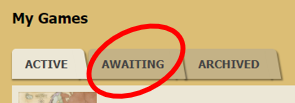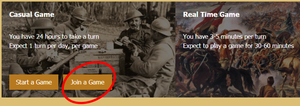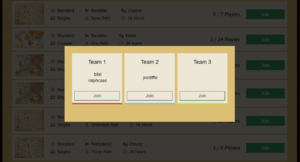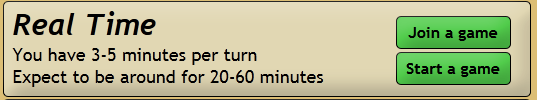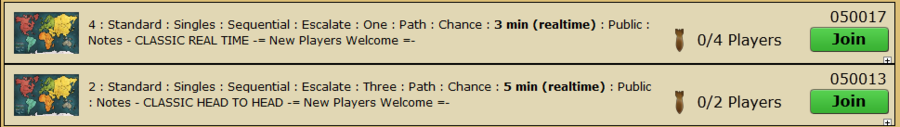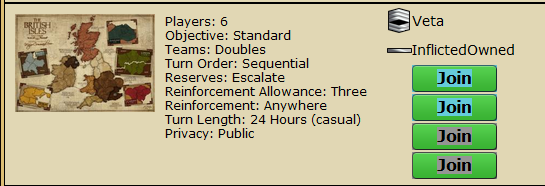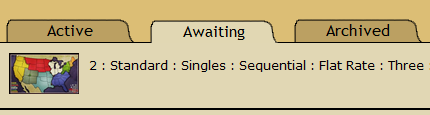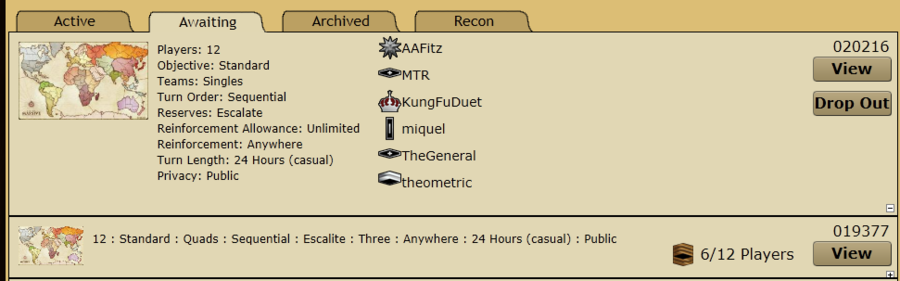Difference between revisions of "Starting and joining a game"
Periwinkle (talk | contribs) |
Periwinkle (talk | contribs) |
||
| Line 51: | Line 51: | ||
[[File:Join a team game.png|frameless]] | [[File:Join a team game.png|frameless]] | ||
| + | |||
| + | The game will now appear on your games page under the awaiting tab. | ||
| + | |||
| + | [[File:Awaiting games.png|frameless]] | ||
| + | |||
| + | All public ''risk-like games'' also appear on the join games page. Once enough players have joined your game, it will commence. | ||
| + | |||
| + | [https://www.majorcommand.com/games/ Want to join a risk game now?] | ||
| + | |||
| + | |||
=== Interested in seeing what our old flash game engine was like? Check out the video then! === | === Interested in seeing what our old flash game engine was like? Check out the video then! === | ||
Revision as of 02:11, 29 April 2021
Start a Risk-Like Game
1. Click the BETA GAMES tab.
2. Hover the mouse over the Casual Game or touch the Casual Game text on your phone/tablet. Click on Start a Game.
3. Select a map. At the top right, you will see blue checked boxes. You may uncheck different levels of difficulty or different sizes of maps. To help you choose the map you wish to play on.
4. Select your Game Options
5. Click Game On!
The game will now appear on your games page under the awaiting tab.
All public risk-like games also appear on the join games page. Once enough players have joined your game, it will commence.
Want to start a risk game now?
Join a Risk-like Game
1. Click the BETA GAMES tab.
2. Hover the mouse over the Casual Game or touch the Casual Game text on your phone/tablet. Click on Start a Game.
3. Find the map and the game options you want.
4. If the game is a risk-like team game, a pop-up window will appear and you may choose which team to join. This dialog box will appear in the CENTER of the page. (You may have to scroll up or down to reach the center). Choose your team by clicking the team of your choice.
The game will now appear on your games page under the awaiting tab.
All public risk-like games also appear on the join games page. Once enough players have joined your game, it will commence.
Interested in seeing what our old flash game engine was like? Check out the video then!
[Video]
Method in Words
1. Click the games tab in the top left corner.
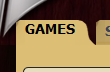
2. Click Join a Game for either Casual or Real Time games and play risk free.
3. Find a strategy game you want to join and click Join.
4. If the game is a risk-like team game, you would be required to click the Join button for the team you want to join.
The game will now appear on your Risk games page under the awaiting tab.
Find a Specific Type of Risk Game and Join
1. Click the games tab in the top left corner.
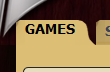
2. Click the "Find a Game" button
![]()
3. Click the games settings you wanna look for. Say if you want to look for Classic Massive risk games and North America Risk-like Games, click them both - and they would be highlighted. The number of games that matches what you choose is displayed on the top right-hand corner. You can do the same to other options.
4. Click the "Search Now" button

5. Now Join or View a strategy game of your own choice.
Dropping Out from a Game
The only time when you can drop out
The ONE and ONLY time when you can drop out from a game is before a game fills up. In other words, before a game starts.
No Risk Method
- Go to the games tab.
- Click the awaiting tab
- Click on the bar of the game
- On the right, click Drop Out
Now, the game would magically disappear from your awaiting list!
Real Time Risk like Games
Head to Getting Started with real-time games for all the info you need!