Start a game
1. Click the games tab in the top left corner.
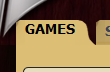
2. Click Start a game

3. Choose your game options
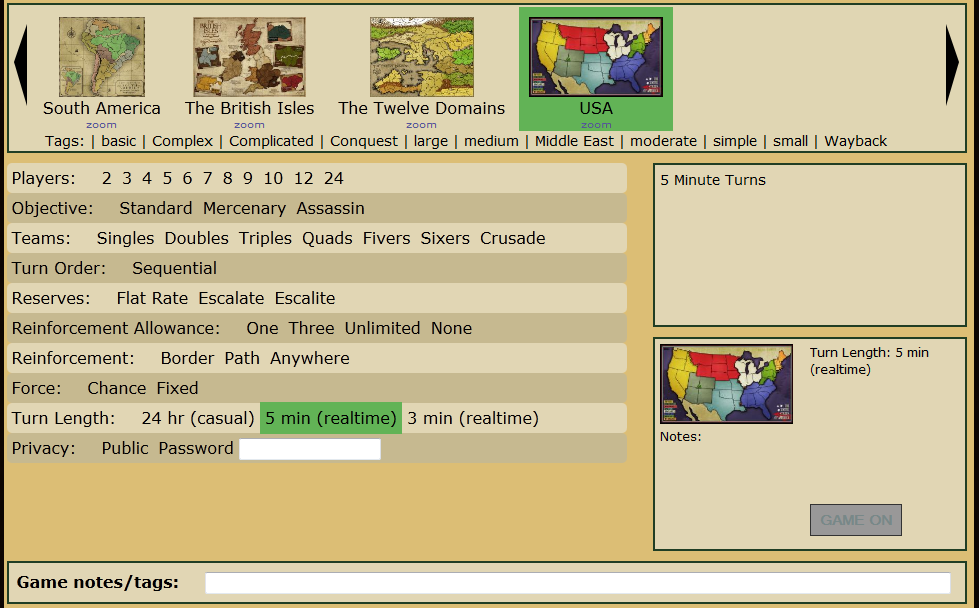
4. Click Game On.

The game will not appear on your games page under the awaiting tab.
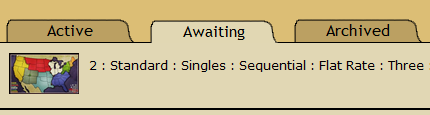
Public games also appear on the join games page.
Once enough players have joined your game, it will commence.